CX VERSION 1.70
ENHANCEMENTS
The following system-wide enhancements have been made to ConcentrixCX to enhance the user experience. These do not require any configuration.
- Dashboard Builder – Copy Widget: The Dashboard Builder feature now has the option for dashboard owners to copy a custom widget in their dashboard:
- Open the custom dashboard in edit mode, and then hover over the desired widget to access the “copy” icon.
- Click the copy icon, and a duplicate copy of the widget will be created and moved down to the bottom of the dashboard. All configured inputs will copy over as part of this functionality (questions, calculations, filters, and/or configured options).
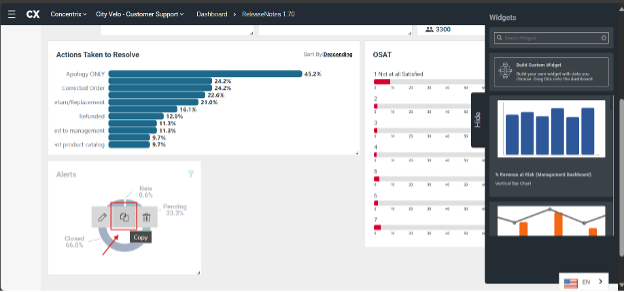
- The new widget will add “Copy-“ to the existing widget name.
- Users can then edit the copied widget to their liking and save, and the updates will reflect on the dashboard.
The following system-wide enhancements have been made to ConcentrixCX to improve the user experience. These require configuration & coordination with your ConcentrixCX implementation & deployment teams.
- Kudos & Notices Widget – Additional Records: For Programs that utilize dashboards that have the Kudos & Notices widget, there is now the option to update the configuration to show up to 40 comments for each widget. If the configuration is updated to show additional comments, you will have an inner-scroll within each section of that widget to access and view them.
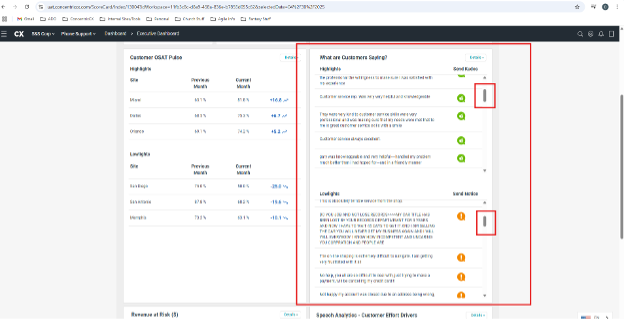
BUGS
The following bugs have been resolved. These do not require any configuration.
- Key Metrics Trend Widget – Legend Title: For dashboards utilizing the key metrics trend widget, if a title in the legend had an apostrophe, it was causing that item to not render properly if users selected the line chart option within the widget. This has been addressed, and all legend items will operate normally in both the bar & line chart options within this widget.
- NPS Bar Chart Widget – Border Alignment: For dashboards utilizing the NPS Bar chart, if the details button was not included within the widget, it would cause the bottom part of the widget legend to become misaligned. This has been fixed – the alignment will now show properly regardless of whether the details button is shown.
- Pie Chart Widget – Title Wrapping: For dashboards utilizing the Pie Chart widget, if the widget title text was long and a details button was present, the text was not wrapping properly and was showing through/around the details button. This has been fixed, and the text will wrap now if needed within this widget type.
- Hierarchy Filters – Drop-Down Displayed No Options: For users using the actions & filter panel, certain hierarchy filter options were not showing any options in the drop-down. This has been resolved, and all hierarchy filter options will function as expected now.
- Actions & Filter Panel – Sorry About That Message: For users trying to access the Actions & Filters Panel, it was displaying a “Sorry About That” message sporadically that would prevent users from being able to access anything in that panel. This has been resolved, and the panel will operate as intended now.