CX VERSION 1.69
ENHANCEMENTS
The following system-wide enhancements have been made to ConcentrixCX to enhance the user experience. These do not require any configuration.
Side Panels – New Behavior: When users click on either the icon to open the menu panel on the left, or the filters & action panel on the right, those panels will remain open for users as they navigate throughout the platform, until they click on the icons again to close them. Previously, the panels would close automatically after navigating to a view, applying a filter, etc.
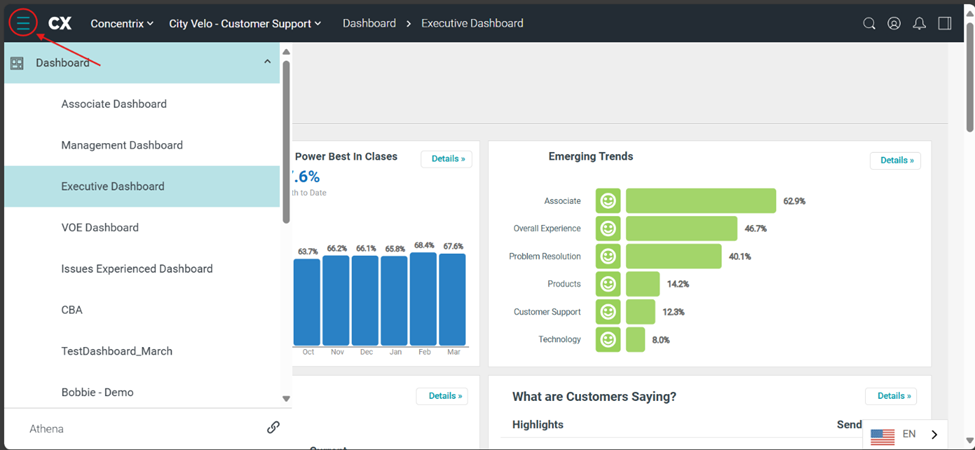
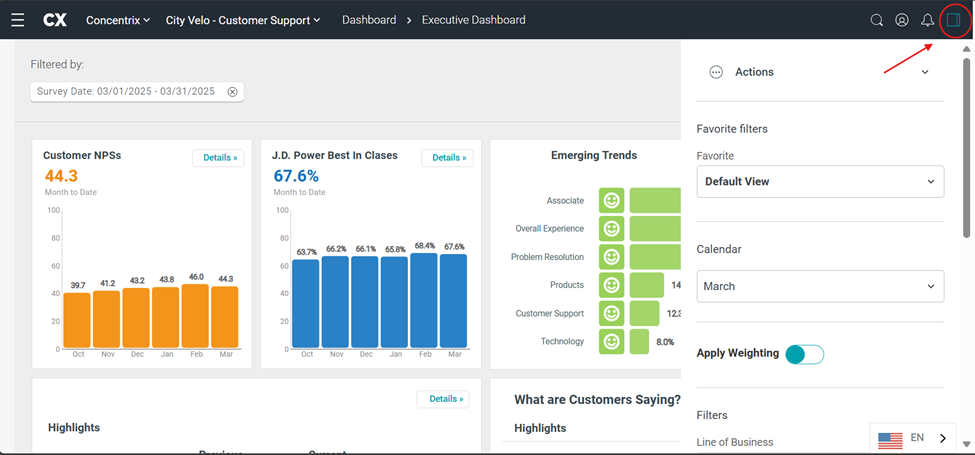
Dashboard Builder – Text Block Chart Enhancements: The following enhancements have been made to the text block widget:
- The widget title option has been removed as it was not necessary.
- Long text will now wrap based on the size of the widget that is set by the user.
- Text coloring will now be more consistent in the widget; if colors are updated or if bullets are being used, the color selection made by the user will be applied to all aspects of the row, text, bullet, etc.
The following system-wide enhancements have been made to ConcentrixCX to improve the user experience. These require configuration & coordination with your ConcentrixCX implementation & deployment teams.
- Additional Quick-Date Configuration Options: Programs can now have more (or fewer) than the previous standard number of five quick-date options for views that utilize this particular configuration. The only requirement that remains constant with this setup is that the Month-to-Date option must remain present and be the default option for these views. If more than five options are configured on a program, users can access all these options by scrolling through the menu where these are stored.
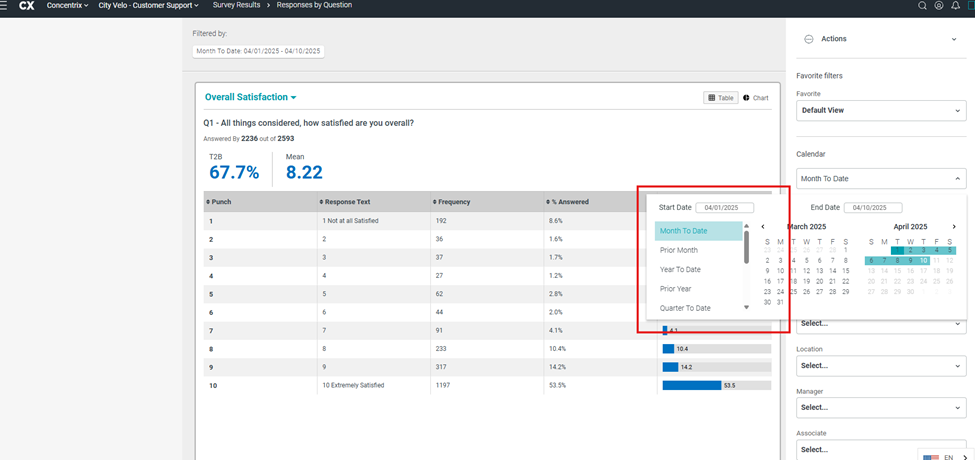
BUGS
The following bugs have been resolved. These do not require any configuration.
Dashboard Builder – Percent Signs Included in Export: Within the dashboard builder feature, if users attempted to export a datagrid chart type to Excel, and if the chart included percentage calculations, the percent sign was not carrying through to either the .xls or .csv exported files. This has been fixed, and the percent sign is now present in all file types when users export them.
Filter Hints – Unexpected Filters: Users were intermittently seeing unexpected filter hints when initially logging in to the platform. This has been resolved, and users will no longer see filters applied in this manner when logging into the platform.