CX VERSION 1.64
ENHANCEMENTS
The following system-wide enhancements have been made to ConcentrixCX to enhance the user experience. These do not require any configuration.
Schedule Feature – New Options Added: The schedule feature now has additional options for users to pick, if they have the desire for a report within ConcentrixCX to be sent out more often than once. The new options & workflow are as follows:
- Option #3 has been re-labeled for a user to select the cadence with which they would like to have the report e-mailed out
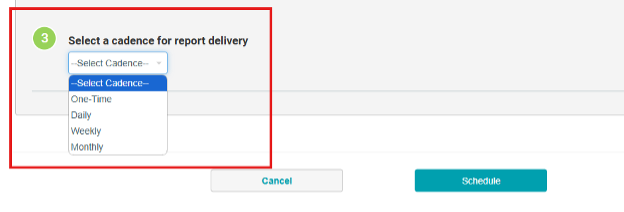
- If One-Time is selected, the workflow remains the same as it did previously:
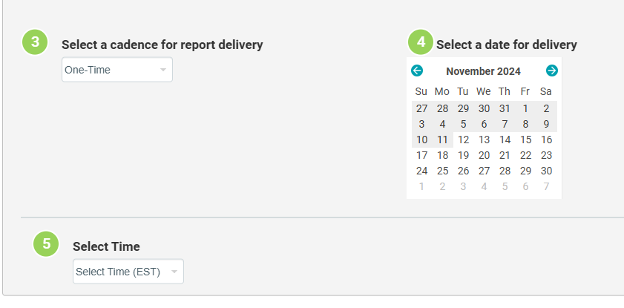
- If Daily is selected, the user can pick how many days they would like the report sent out. Additionally, they can have the schedule exclude weekends if need be. The maximum number of days a user can have a report scheduled for is 365. The “number of days” box will default to 30, but this can be increased or decreased at the user’s preference. Finally, you’ll notice that there is a “beginning date” and “end date” for the daily cadence. This will update as a user changes the number of days to send the report.
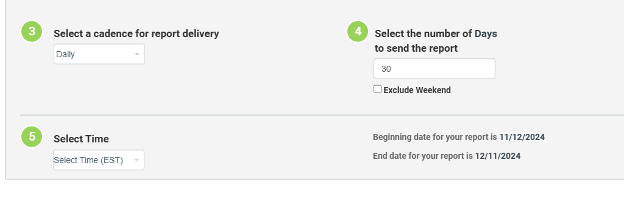
- If Weekly is selected, the user can pick the day of the week they would like the report sent out. The maximum number of weeks a user can have a report scheduled for is 52. The “number of weeks” box will default to 12, but this can be increased or decreased based on the user’s preference. As with the daily cadence, based on the number of weeks entered, the beginning & end dates will update accordingly.
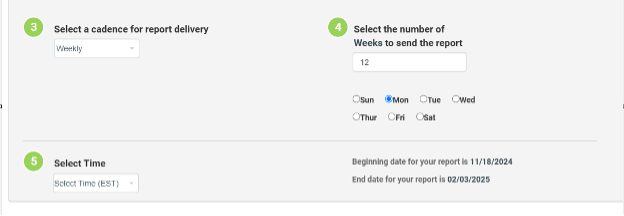
- Finally, if Monthly is selected, the user can pick the day of the month they would like the report sent out. The maximum number of months a user can have a report scheduled for is 12, and this is the default as well. There is another box below this that is the “day of the month” for a user to enter – users can select the numeric “day” of the month they want the report to go out. If a day is selected (like 31) that is not valid for a given month, the next last day of the month will be picked when the report is generated.
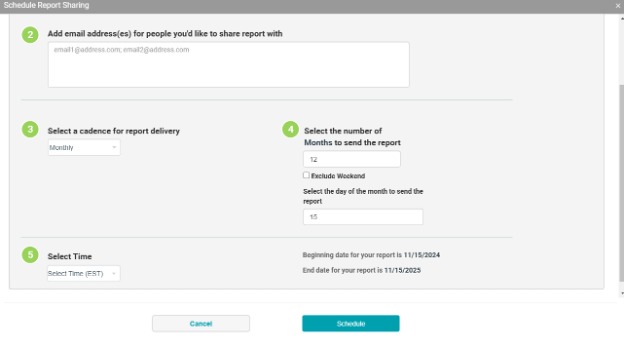
- After a user creates a schedule and saves, they will be able to go in and edit anything about what was scheduled if need be – the schedule will be saved and accessed via the calendar icon:
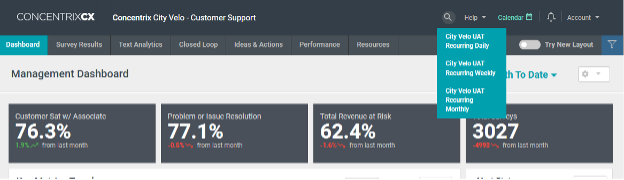
Dashboard Builder – Vertical Bar Chart: If two calculations are selected within the vertical bar chart type in Dashboard Builder, the values for both calculations will display automatically. Additionally, the MTD values under the widget name will no longer appear as they were redundant.
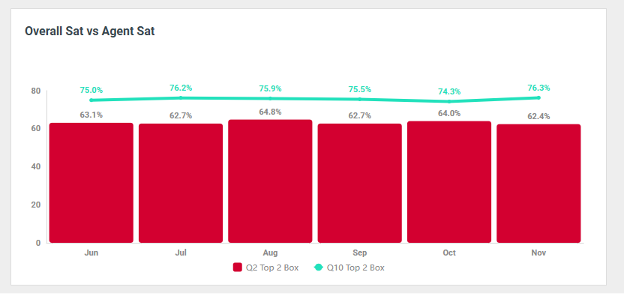
CX 2.0 UI Enhancements & Bug Fixes – The following enhancements have been made to the CX 2.0 UI & UX:
- All users can view the default time period for the current view using the filter chip available in new layout.
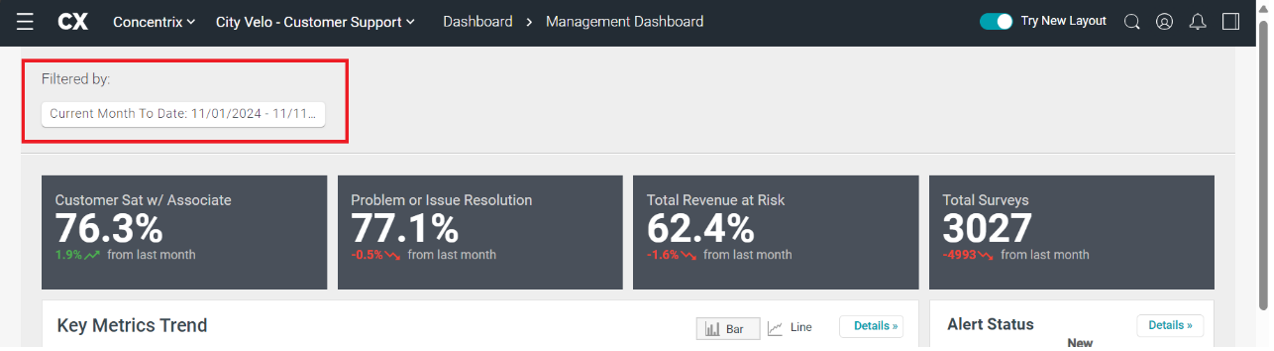
- Hover over the filter chip to view the full text of the filter.
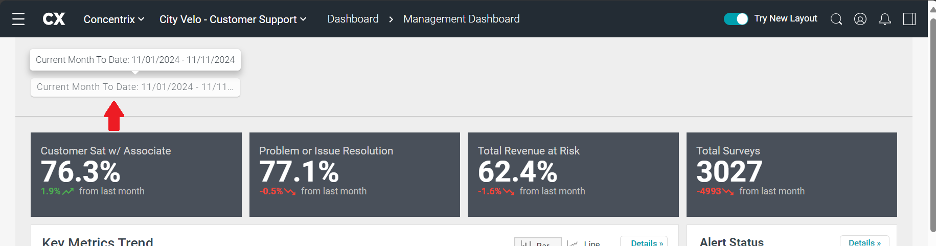
- For the CX 2.0 UI, Actions are accessible in the Actions & Filters panel. The options listed will mirror what is available in the CX 1.0 UI: refresh, share via email, schedule, print, download, and set as default.
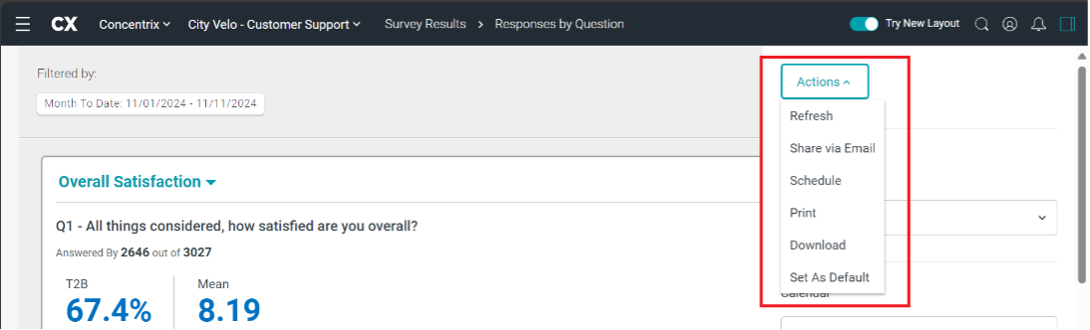
- Refresh – Select to refresh the webpage and data of the current view.
- Share via Email – Select to share a screenshot of the current view via email.
- Schedule – Select to schedule a screenshot of the current view to
- Print - Select to print an image of the current view.
- Set As Default – Select to set the current view to be the default view upon login. If filters are applied to the view when the user selects ‘set as default’, then those filters will also be saved.
Please note the following, CX 2.0 Actions within the Actions & Filters panel will replace the CX1.0 ‘Actions’ button (gear icon) on the next release of ConcentrixCX. The gear icon will be removed and users will utilize the Actions & Filter panel moving forward.
Reminder that the CX 2.0 UI will become required for all users on January 13, 2025. On January 6, 2025, users will have the CX 2.0 UI automatically turned “on,” if they have not yet done this themselves. Users will have one week to acclimate to the new UI before it becomes required, and the toggle is removed.
BUGS
The following bugs have been resolved. These do not require any configuration.
Closed Loop Reassignment – E-Mails Not Going Out: For users who utilize the closed loop reassignment process, if a case was reassigned and the user selected to e-mail the person who was reassigned the case, the e-mail was not going out to the user. This has been fixed and will function as expected now.
Dashboard Builder – Alternate Calendar Displaying Properly in Filter Tooltip: For clients who utilize an alternate calendar for their projects, the time period hint in the filter tooltip within a widget shown in Dashboard Builder was not calling the proper calendar; it was using the standard one. This has been updated, and the proper time period filter will display as it should, regardless of the calendar being used on a project.