CX VERSION 1.63
ENHANCEMENTS
Manage Alerts View – New Default Time Period – For customers utilizing the manage alerts view within ConcentrixCX, there is now a new configuration option to allow the default time period that is applied to be Year-To-Date, instead of the standard Month-To-Date default. All other aspects of the view will work as it normally does, it will simply have the YTD time period applied to it when you initially land on the page.
If you feel this type of update would be beneficial for other pre-configured views within ConcentrixCX, reach out to your Implementation Specialist or Client Success Manager – we would love to hear your feedback and identify other views within ConcentrixCX where we could make this update!
The following system-wide enhancements have been made to ConcentrixCX to enhance the user experience. These do not require any configuration.
CX 2.0 UI Enhancements & Bug Fixes – The following enhancements have been made to the CX 2.0 UI & UX:
- If a user has access to only a single client, or a single project within a client, the caret and search options within the drop-down will not appear.
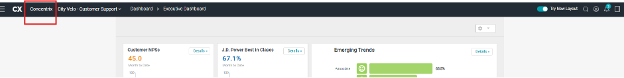
- Tool-tips have been added when hovering over the icons in the upper right-hand corner of the UI.
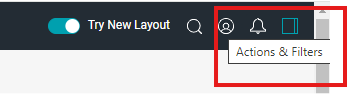
- The parent menu title in both the nav bar at the top, and the menu options, is now hyperlinked to take the user to the default view for that parent view category.
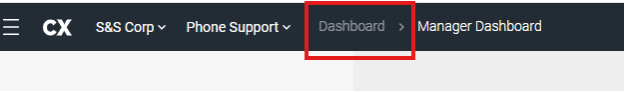
- The “switch project” option has been removed from the account drop-down, and a new “project” option will now appear within the project drop-down in the nav bar – Project Summary View
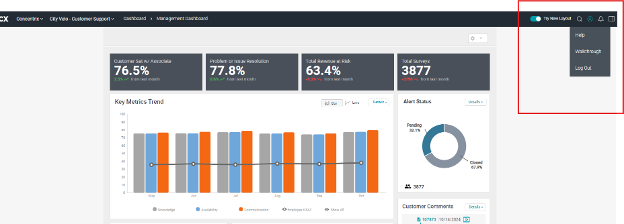
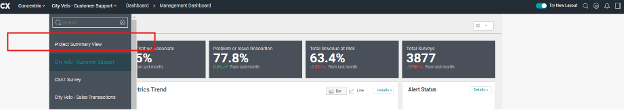
- Within the filters area of the actions & filters panel, if a drop-down is going to “cover” the options at the bottom of the filters area to clear, save and apply, the drop-down will appear upwards instead of downwards.
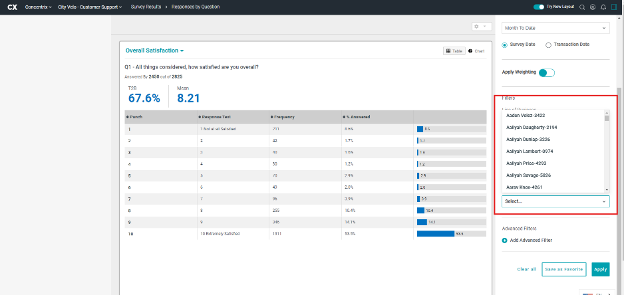
- Users were unable to save a favorite filter successfully within the CX 2.0 UI, but this has been fixed and users can save filters as favorites successfully within the 2.0 UI.
Also, please note the following The CX 2.0 UI will become required for all users on January 13, 2025. Please make note of this date and prepare for this cutover, if you have yet to begin using the CX 2.0 UI.
BUGS
The following bugs have been resolved. These do not require any configuration.
Comments View – Export Issues: For projects utilizing the comments view, users attempting to export comments with appended fields were experiencing issues with the export not including the proper appended items. This has been fixed, and the export functionality has resumed operating normally for the comments view.