CX VERSION 1.62
ENHANCEMENTS
The following system-wide enhancements have been made to ConcentrixCX to enhance the user experience. These do not require any configuration.
Dashboard Builder – Advanced Filters Added to Widget Filtering – For customers utilizing the Dashboard Builder feature, you can now filter custom widgets using all attributes available on your program within the Advanced Filters section of the Filter Panel/Drawer.
The look, workflow & UX will mirror that from the CX 2.0 filter panel/drawer, both in how you select filters and responses, as well as the visual aspect of the UI. This applies to both the new advanced filter area, as well as the calendar/time period area – this has been moved to be the first option to update/edit within the filtering area of the custom widget filtering area of the widget toolbox.
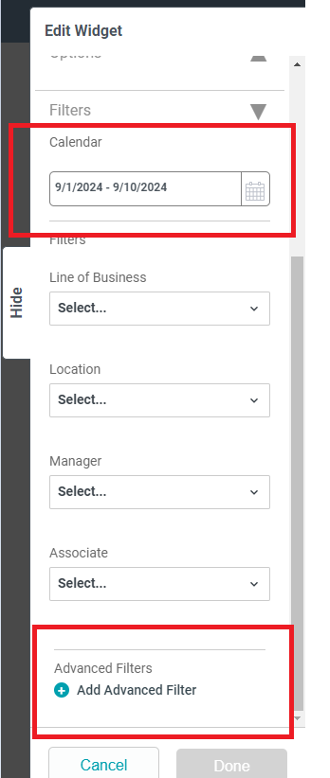
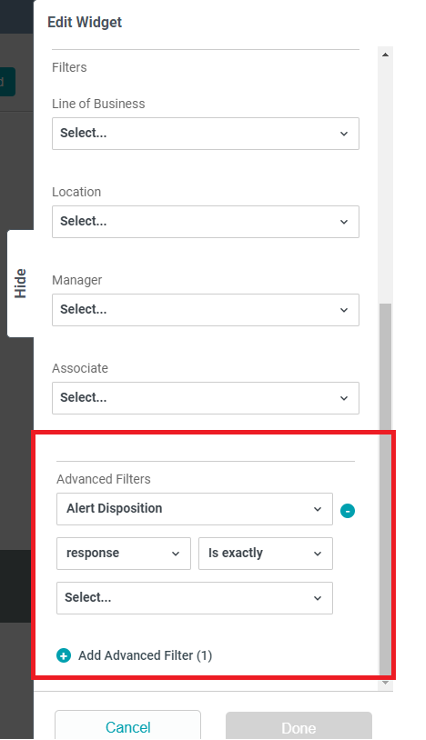
CX 2.0 UI Enhancements – The following enhancements have been made to the CX 2.0 UI & UX:
- If a customer has multiple projects, that list of projects will now be alphabetized.
- The advanced filters area of the filter panel/drawer now supports type-ahead/search functionality.
Also, please note the following - We do not have an official date set for when the CX 2.0 UI will become required for all users – we want to allow our users enough time to become familiar with the new UI before making the switch permanent. Look for another update from us during the October release.
BUGS
The following bugs have been resolved. These do not require any configuration.
- Comments View – Audio Issues: For projects utilizing the audio feature, if multiple questions had audio clips, users could only play the clip from one question in the comments view. This has been fixed, and all questions that should have audio clips will play successfully.
- Dashboard Builder – Filters Included on Excel Export: Within the data grid chart type for Dashboard Builder, if a filter was applied, it was not included in the Excel/CSV export when selected. This has been fixed, and the filter text will now appear in the downloaded file (but users will need to resize/expand the cell in Excel once the download completes, to see the full text).
- Dashboard Builder – Filters Cleared Out: When setting filters for a custom widget in Dashboard Builder, if users collapsed the filter section prior to saving, it would clear out your selections when expanding again. This has been fixed, and any filter selections made by the user will remain present while in the current session of editing a widget.
- Dashboard Builder – Filter Panel Expansion: When setting filters for a custom widget in Dashboard Builder, the widget toolbox panel would expand/widen with each filter selection made. This has been updated so that the size of the panel remains the same, regardless of the number of filter selections.