CX VERSION 1.56
ENHANCEMENTS
The following system-wide enhancements have been made to ConcentrixCX to enhance the user experience. These do not require any configuration.
Coaching History – Attribute/Entity Value Added to Modal: An enhancement has been made to the modal that displays within coaching history – it will now include the attribute/entity that was coached.
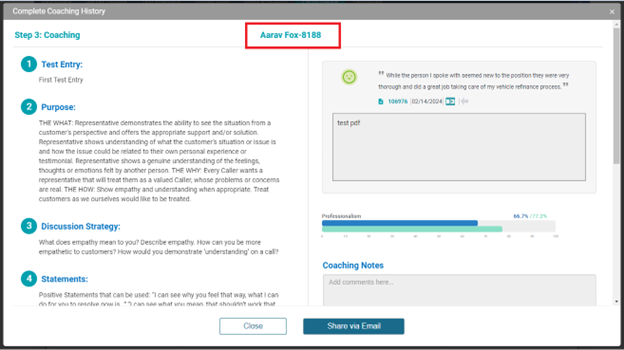
Text Analytics Dashboards – Update to Column Heading: Within the Top 5 Overall Categories by Volume section of the text analytics dashboard, we have updated the following column heading with more descriptive text so that it is more intuitive to users as they are viewing this area of the dashboard.
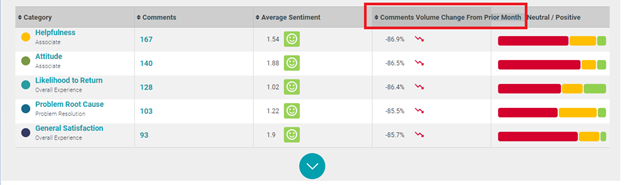
The following system-wide enhancements have been made to ConcentrixCX to enhance the user experience. These require configuration and coordination with your CX CSM & Implementation/Deployment team.
Individual Survey Details View/Modal – Define Header Order: We can now configure and re-order elements within the header of the ISD view/modal as needed, based on the specifications of the project. Now, both the body and header can be re-ordered if needed!
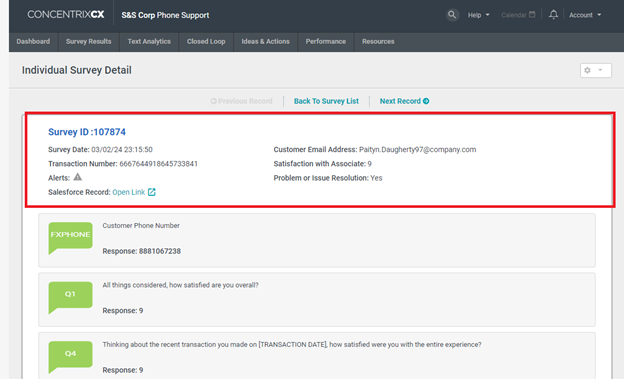
Comments View – Additional Option in Comments Analysis Drop-Down: For verbatim and open-end questions within the comments view that have text analytics associated with them, you can now display the Level 1 Primary Categories that were assigned to the comment via the Text Analytics process. This option will appear if the L1 data element exists in the append section of the view. If it does not, the L1 option will not appear in the drop-down, but you can coordinate this configuration update with your CX CSM and Implementation/Deployment team.
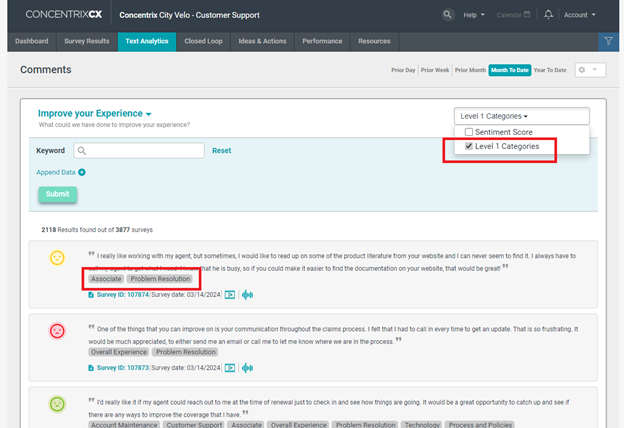
BUGS
The following bugs have been resolved. These do not require any configuration.
- Usage Reports Modal – Include Low Duration Sessions in Download: For the modal within Usage Reports that displays sessions, the download option was not including the low duration sessions that were recently added to this modal. This has been fixed, and the file generated via the download workflow will now include all sessions shown in the modal.
- Dashboard Builder – Calculation Distribution over Time Chart Type: For the calculation distribution over time chart type, only MTD data was displaying in the chart, regardless off the time period intervals or how far back the inputs were when building this widget. This has been corrected, and this chart type will resume showing the total amount of data requested as part of the dashboard builder feature/process.
- Dashboard Builder – Text Block Widget: For the text block chart type in Dashboard Builder, users were unable to create new text block widgets. This has been resolved, and users can resume creating new widgets that utilize the text block widget.
- Data Export – Unable to Download Exports Certain users were unable to utilize the updated functionality within the data export feature where you can export more than 10K records in a file. This has been corrected, and all users should now be able to utilize this feature as needed.