CX VERSION 1.54
ENHANCEMENTS
The following system-wide enhancements have been made to ConcentrixCX to enhance the user experience. These require configuration and coordination with your CX CSM & Implementation/Deployment team.
Issues Experienced Dashboard – YTD Version: Programs that have the year-to-date version of the Issues Experienced Dashboard template will now have the widgets showing current year metrics only to also show previous year (if there is data available), as well as the change from previous to current year. These updates allow the YTD template to mirror the MTD template now.
Please Note: If your project does not have data for both previous year and current year, it will display dashes under that column until data is present for that time period.
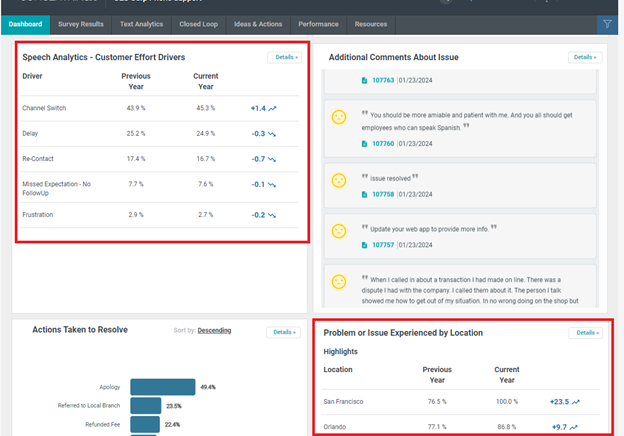
Data Export View – The limit of records that can be exported in a data export view within ConcentrixCX has been increased to 50,000! Previously, the limit was a maximum of 10,000 records that could be exported. Some updates to the workflow are as follows:
- There is no change to the maximum number of data points or columns that can be exported in a file.
- If an export request is made that is 10,000 records or less, there is no change to the current workflow; the screen will lock until the export is finished, then release to the user to download the file.
- If an export request is made that is greater than 10,000 records, the workflow is as follows:
- CSV is the format that will be utilized, regardless if CSV or Excel was chosen by the user. This allows for greater efficiency and speed in downloading the data. The following modal will appear to the user after making the request:
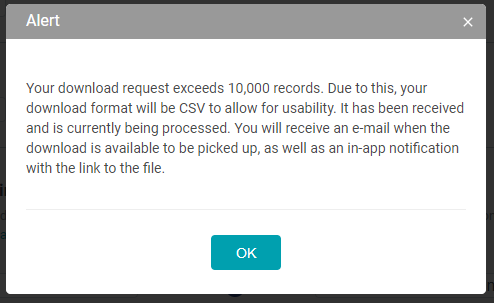
- After clicking “OK,” users are free to navigate to other areas of the program/application. They are not restricted to waiting for the download to finish, unlike the original workflow.
- When the export is finished, users will receive two notifications – the first is via e-mail. The subject line will read Your ConcentrixCX Download is Ready!, it will be sent from the ContactCX@concentrix.com mailbox, and the body of the e-mail will state Your data export download is ready, please login to CX and reference your notifications for instructions on how to download.
- The second notification is in-app, within the project that the user set up & made the export request in. When the export is ready to download, if the user has not logged out or switched out of the project, the following toast notification will appear:
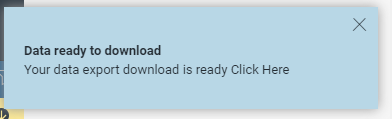
- Users can click on the Click Here area in the toast notification, or within the notification that is stored within the “bell” in the project:
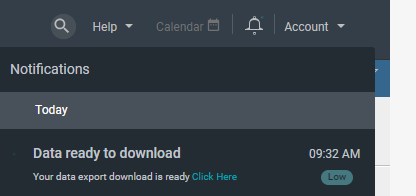
- If the user was not logged in to the project when the download was ready, the only in- app notification will be the one located within the notification center (bell) of the project.
- The file will be available to download for 72 hours. If users do not access the file within that timeframe, they will need to re-export the data.
- CSV is the format that will be utilized, regardless if CSV or Excel was chosen by the user. This allows for greater efficiency and speed in downloading the data. The following modal will appear to the user after making the request:
BUGS
The following bugs have been resolved. These do not require any configuration.
- Usage Reports – Legend Issues with Quarterly Options: For the Usage Reports view, if projects had quick- date button configured for quarterly time periods, the legend would not display properly when those options were used. This has been fixed, and the legend now displays properly if a user selects a quarterly quick-date button (prior or current).
- Data Export – Dash/Apostrophe Characters: When a data export was created that included data points with dash or apostrophe characters, these characters would not display properly in Excel (either with .xlsx or .csv output). This is now updated, and these characters will render properly in data exports where applicable.