CX VERSION 1.50
ENHANCEMENTS
The following system-wide enhancements have been made to ConcentrixCX to enhance the user experience. These do not require any configuration.
Dashboard Builder – Goal-Based Reporting: There is now an option to display a “goal line” on three chart types within Dashboard Builder! The following chart types now have this option:
- Horizontal Bar
- Vertical Bar
- Grouped Bar/Line
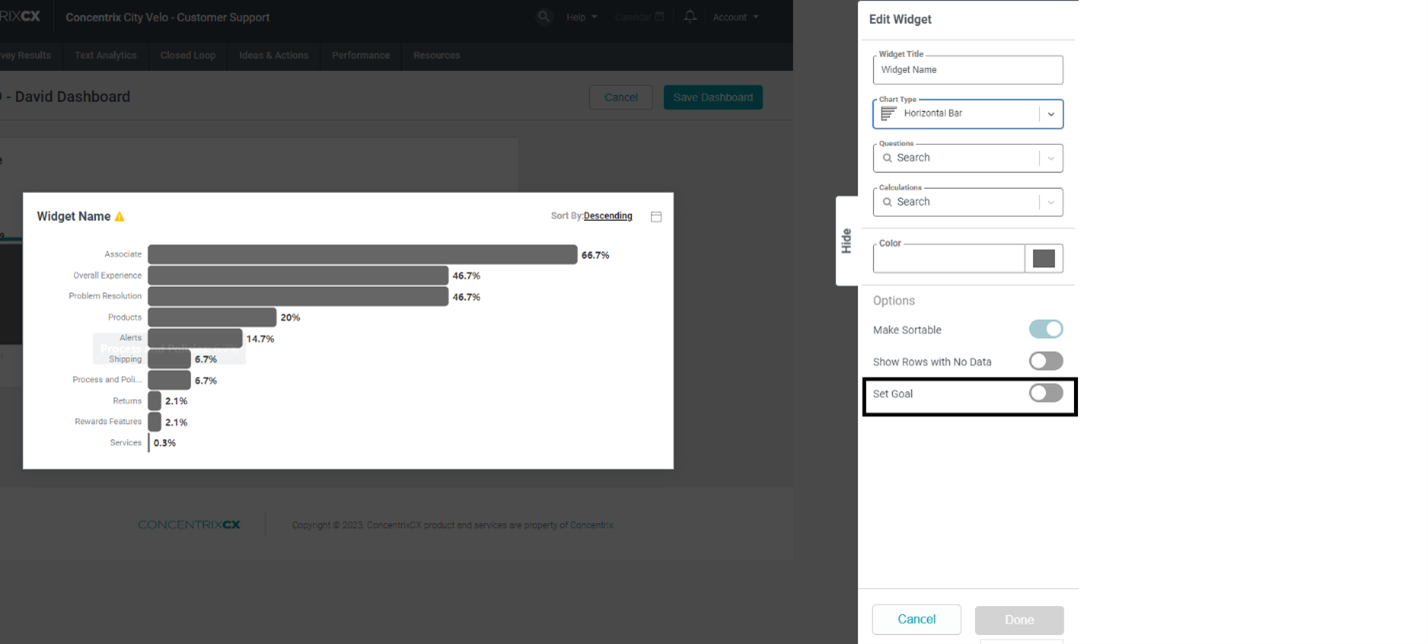
- When enabled, users will be able to enter a numeric goal that will create a static line to compare results to. Whole numbers or decimals can be used, depending on the metric or KPI that the user wants to report on. Percentages should be input as whole numbers i.e. 50% should be 50, not .50 – if a user wanted to create a goal of 50.5%, they would enter 50.5.
- Users can select the color of the line to display, the style (solid or dashed), and the “weight” i.e. the thickness of the line.
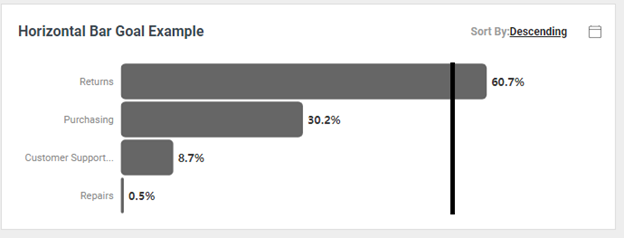
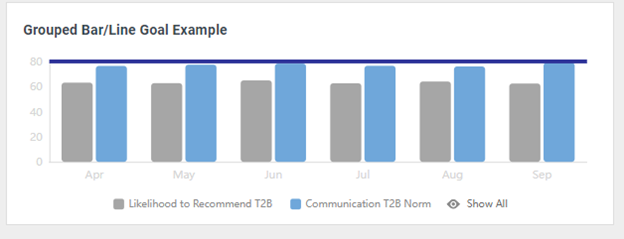
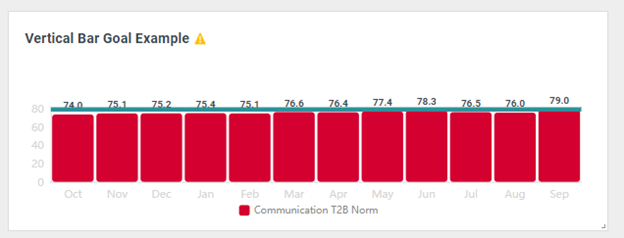 Dashboard Builder – Row Suppression: For the horizontal bar chart type, users now have an option to suppress rows with no data, allowing only elements or rows displayed that have results. The default will be to have this toggle turned off i.e. suppress rows with data
Dashboard Builder – Row Suppression: For the horizontal bar chart type, users now have an option to suppress rows with no data, allowing only elements or rows displayed that have results. The default will be to have this toggle turned off i.e. suppress rows with data
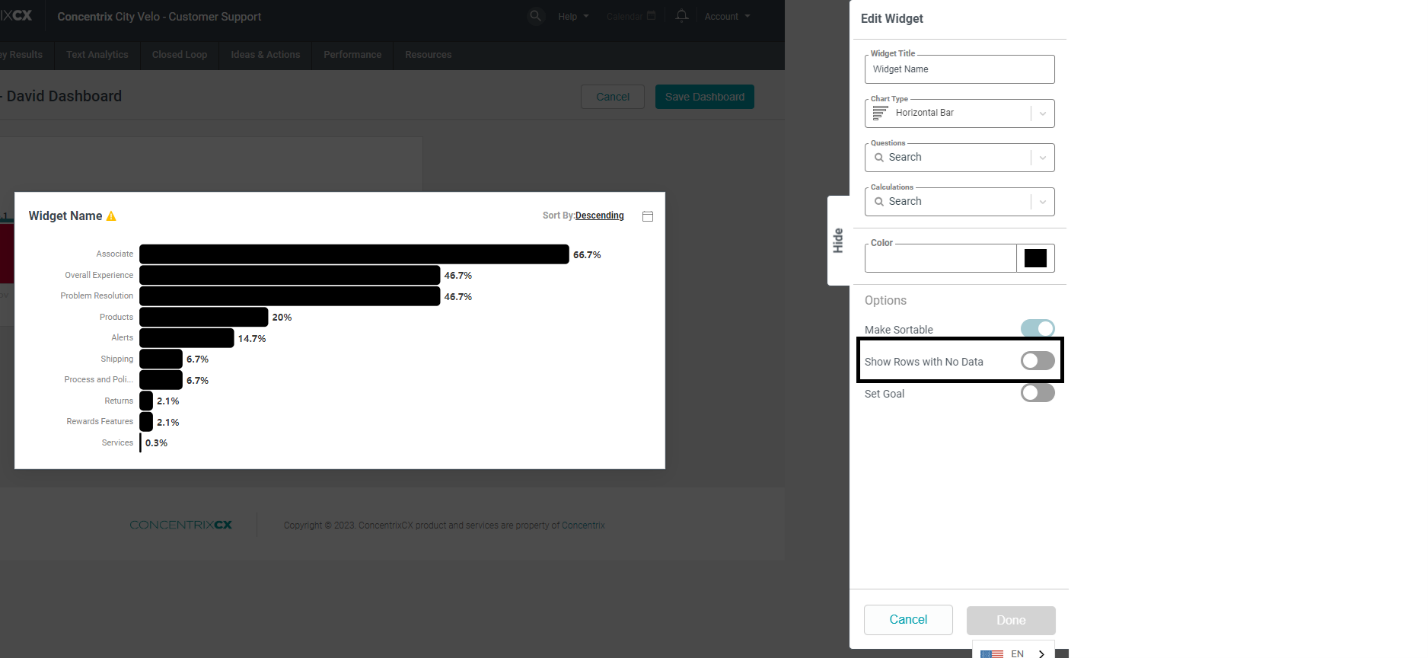
The following system-wide enhancements have been made to ConcentrixCX to enhance the user experience. These require configuration and coordination with your CX Implementation and Deployment team.
Configurable Quick-Date Buttons: Programs can now have the quick-date buttons that appear for specific views within CX configured to have a different order than the default currently shown, and there are also new time periods to display! Programs now have the ability to include quarterly time periods as options, along with Prior Year, Current Day, etc. Reach out to your CX Implementation & Deployment team if you would like more information around this exciting update to CX!
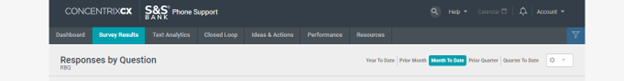
BUGS
The following bugs have been resolved. These do not require any configuration.
- Closed Loop Snapshot – Widget Not Rendering: For programs with the Closed Loop Alert Snapshot view, the Alert Aging widget would not load intermittently. This has been fixed, and this widget will now load consistently on this view.
- Dashboard Builder – Dashboard Naming: Users were unable to use apostrophes when naming dashboards in Dashboard Builder. This has been corrected, and users can resume using apostrophes if they so desire, when naming dashboards.
- ISD View – Missing Download Option & Scrollbar: Within the Individual Survey Detail view, the download option was no longer appearing, and the outer scroll bar also stopped displaying. This has been fixed, and both areas of this view are now functioning properly.
- Management Dashboard YTD View: When using the YTD version of the Management Dashboard in CX, the details buttons would not persist through the YTD filter, to the quick-date button filter. This will now occur automatically, which matches the behavior of the MTD template to MTD quick-date button UX.
- Alternate Calendars – Issue in Trending Widgets: For certain customers who utilize the alternate calendar functionality in CX, there was an issue where overlapping date ranges created duplicate instances of line & bar charts in CX, within specific trending widgets in pre-configured dashboards. This has been fixed, and all trending widgets now display the charting properly for alternate calendar use cases.