CX VERSION 1.46
ENHANCEMENTS
The following system-wide enhancements have been made to ConcentrixCX to enhance the user experience. These require configuration and coordination with your CX Implementation and Deployment team.
- Text Analytics Dashboard: New Time Period Option – ConcentrixCX now offers a quarter-to-date option with our Text Analytic Dashboard. All aggregated views will now show data for the current fiscal or calendar quarter on your program. Additionally, the line charts will show data grouped by quarter – five quarters in total.
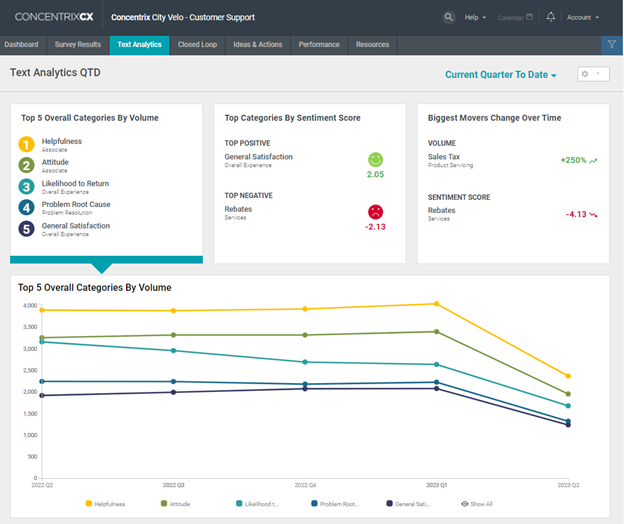
As mentioned above, reach out to your ConcentrixCX CSM or Implementation Consultant for more details about this exciting enhancement within ConcentrixCX!
Dashboard Builder – Transfer Ownership: The ability for users to transfer ownership of a dashboard to users in ConcentrixCX is now available. There are two methods to transfer ownership of a dashboard: In the Dashboard Builder view, click the “...” on the desired dashboard and select Transfer Ownership from the drop-down menu.
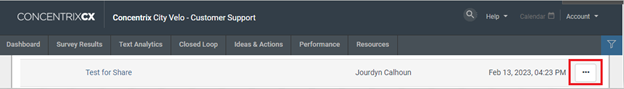
From the Edit Dashboard view, click the gear box and select Share from the drop-down menu.
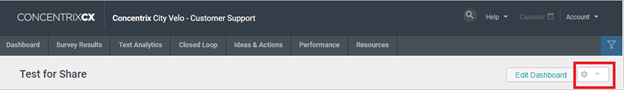
Transfer Ownership default view.
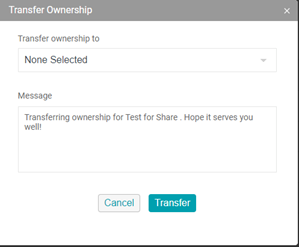
Within the Transfer Ownership Modal, end users can select the individual to transfer dashboard ownership via the drop down or the type ahead text box.
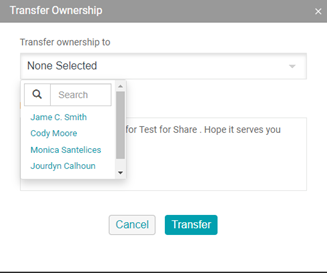
If no user is given, then an error message appears to inform the user to select a user.
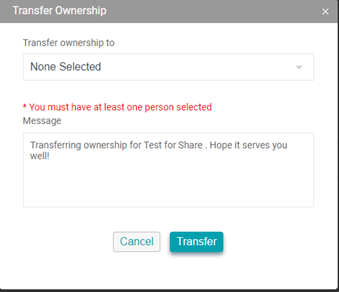
Select the Transfer button to confirm your user, or select the Cancel button to exit without saving the changes. Notifications will be sent confirming the transfer to both the sender, and the new dashboard owner.
Notification to dashboard sender:
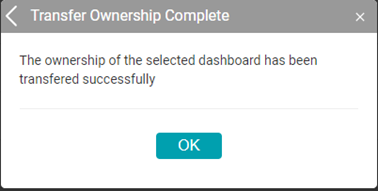
Notifications to the new dashboard owner.
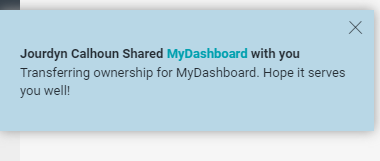
ENHANCEMENTS
The following system-wide enhancements have been made to ConcentrixCX to enhance the user experience. These do not require any configuration.
- Dashboard Builder – New Chart Types – Text Block Widget is now available in the DIY Widget library in Dashboard Builder. Users can create custom, static messages with edits for color, font size, and text alignment.
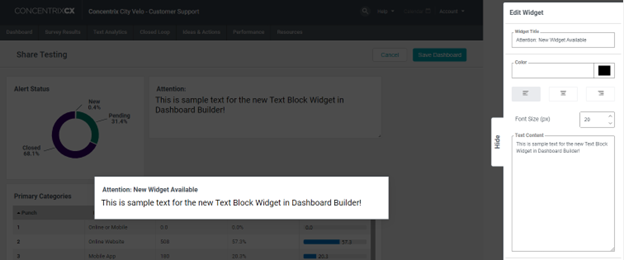
BUGS
The following bugs have been resolved. These do not require any configuration.
- Dashboard Builder – Cache with Widgets – When using the DIY Widget option within Dashboard builder, users would occasionally build a widget, save, but receive a message of “Data not valid.” This was due to caching issues related to the backend datasets, but has been resolved. Results should render immediately when using this feature.
- Frontline Dashboard – Alignment of Badge Section – When a frontline dashboard had seven or more metrics shown, it would cause misalignment of the badge section of the dashboard. This has been corrected, and all sections of the Frontline Dashboard now render properly, regardless of how many metrics are being shown.