CX VERSION 1.45
ENHANCEMENTS
The following system-wide enhancements have been made to ConcentrixCX to enhance the user experience. These require configuration and coordination with your CX Implementation and Deployment team.
Performance Coaching: Coaching Frontline Users without Surveys – ConcentrixCX now offers the ability for managers to coach frontline users/agents in CX, regardless of if those users have surveys or data collected for the time period the manager is conducting the session for. Please note the following details related to this feature enhancement:
When a user/agent with no surveys is selected, the following screen will appear in CX:
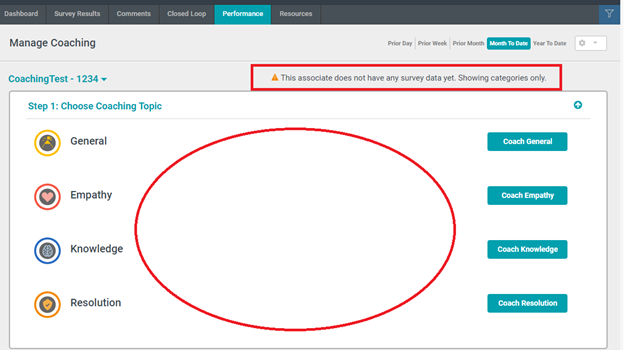
If a user/agent is selected that does not have any surveys for the time period chosen, the message enclosed in a red box in the screenshot above will appear.
A new category will appear at the top for this workflow only – General. The other three categories will be randomly picked from the set of four used for the “with surveys” workflow.
The area that normally displayed scores by agent & team are now replaced with white-space throughout.
The following screen appears for step two:

Comments can be made by the user building the coaching card. This replaces the verbatim/customer comment portion of step 2 for users/agents who have surveys.
The following screen appears for step three:
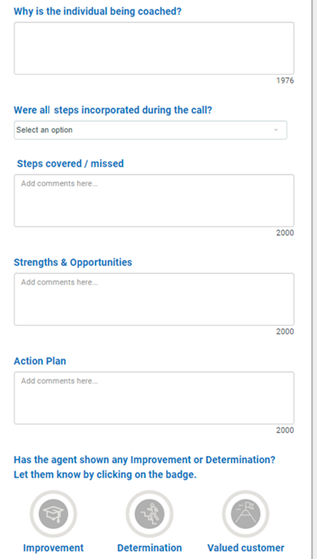
All aspects of step three remain the same as the workflow for users/agents with surveys i.e. any pre-configured items that are editable, as well as badges to award.
Other aspects of this feature to keep in mind as you determine if this is something you or your organization wants to configure on your CX programs:
- Only individuals who are valid frontline users on your CX program will appear as an option in the drop-down for coaching users/agents with no surveys.
- The Coaching History & Frontline User Dashboards will absorb these changes automatically and display coaching sessions that were created, saved & finalized using the “no survey” workflow.
- The Coaching Snapshot & Scorecard views are not configured for the no survey workflow at this time. There may be an opportunity to enhance these views in the future with the “no survey” group of users/agents, but both of these views are driven by survey results currently, so more discussion with customers and stakeholders is needed to determine how we could update these two views in the future.
As mentioned above, reach out to your ConcentrixCX CSM or Implementation Consultant for more details about this exciting enhancement within ConcentrixCX!
Dashboard Builder – Sharing: The ability for users to share a dashboard they have created with other users or CX Roles is now available in Dashboard Builder. Please note the following details related to sharing:
Users will need to be granted permission to be able to share a dashboard with others. Please work with your CSM or Implementation Consultant to identify “who” should be given the ability to share a dashboard with users/roles.
Dashboards can be shared with individual users, or entire CX Roles:
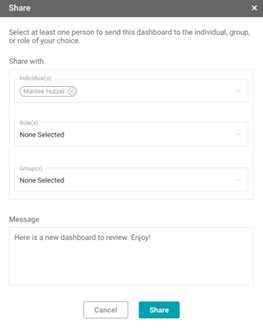
Dashboards can be shared within the dashboard itself, or via the dashboard menu editor.
For the initial release, users will receive a notification that a dashboard was shared with them if they are logged into CX during the time it was shared.
- A future enhancement will allow the notification to be seen by users when they log into CX – it will not be dependent on if the user is logged in during the time the dashboard was shared.
Users who have been shared a dashboard will have “read-only” access to it; they will not be able to edit the dashboard. Only the dashboard owner will be able to do this.
Dashboard owners can make changes to the dashboards that have been shared whenever they want, and those changes will propagate instantly to all users who were shared that dashboard.
Users can select “refresh” from the gearbox to update the dashboard if changes occurred while they were logged in, or simply the next time the user logs into CX and views the shared dashboard.
Dashboard owners can also remove access to a dashboard, either via the share modal by removing users who were shared the dashboard originally, or by deleting the dashboard entirely.
The following system-wide enhancements have been made to ConcentrixCX to enhance the user experience. These do not require any configuration.
- Frontline Dashboard – My Focus Area Section – For frontline dashboards with a My Focus area section, this area will now size dynamically based on the number of charts shown on the dashboard. Previously, it would not extend past the second row of charts.
- Dashboard Builder – New Chart Type – Horizontal Stacked Bar Chart is now available in the DIY Widget option in Dashboard Builder. Users can choose a single question with no calculation; this chart works best with questions that have three or less responses (so Yes/No questions, Alert Type, etc.)
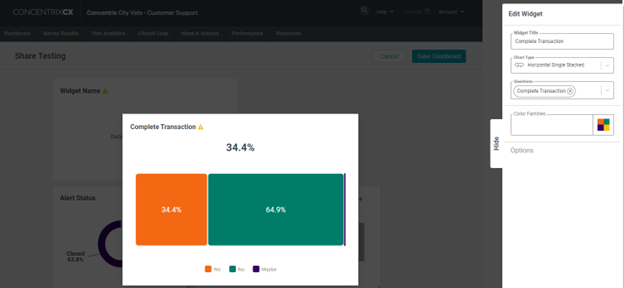
BUGS
The following bugs have been resolved. These do not require any configuration.
- Agent Scorecards – Redirect to Coaching Snapshot – In Agent Scorecards that have the coaching snapshot option, when clicking it will take you to the first agent in the drop-down, not to the agent you were viewing in Scorecards. The agent viewed in scorecards will now persists to coaching snapshot, if you navigate to it within the scorecards view.
- Reassign Alert E-Mail Option – For programs utilizing the reassign email option in the alerts view, it was not allowing users to save and execute this workflow if the email option was selected. This has been fixed and users can resume utilizing this option, if available on your programs.
- Table Export Download in ISD & Manage Alert Grid Views – Within two “grid” views in CX – ISD & Manage Alerts, the download option was not working properly. This has been fixed, and users can resume using this option within either of these views.