CX VERSION 1.43
ENHANCEMENTS
The following system-wide enhancements have been made to ConcentrixCX to enhance the user experience. These require configuration and coordination with your CX Implementation and Deployment team.
Dashboard Enhancements – Quarterly Time Period Option – Two pre-configured dashboard templates within ConcentrixCX can now be configured to display quarterly time periods – the “Loyalty & Effort” template and “Client Issues Experienced” template.
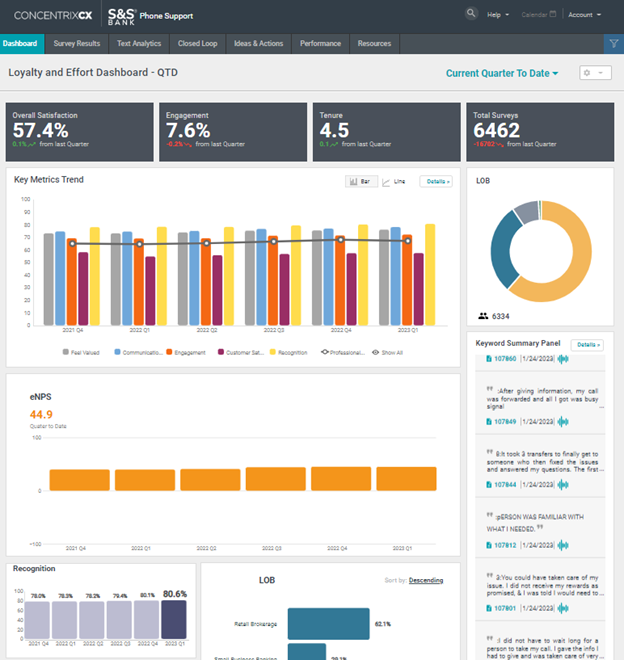
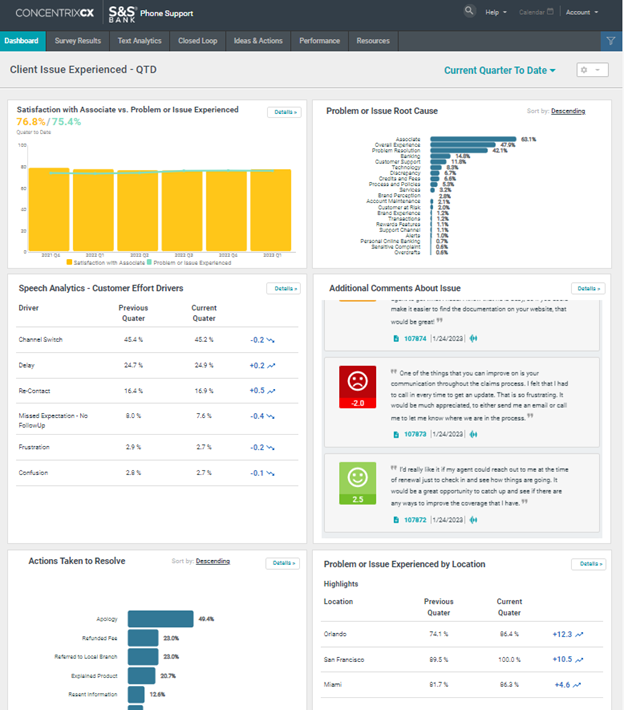
The following system-wide enhancements have been made to ConcentrixCX to enhance the user experience. These do not require any configuration.
Coaching History – Date Filtering – The Coaching History view now uses the “date coached” as the date filter for all aspects of this view. Quick-date buttons will filter based on date coached, and the filter drawer will allow for custom date filters to be applied as well, if users need to review coaching sessions from time periods outside of the standard quick-date button options.
Dashboard Builder – Additional chart types have been added to the Build Custom Widget option in the widget toolbox.
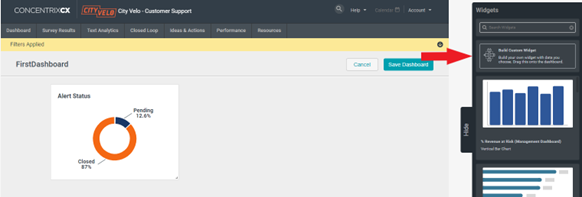
- Doughnut and Horizontal Bar charts – These two chart types were released in December. In January, we’re adding the Calculations field to these charts. So you’ll be able to create a doughnut or horizontal bar chart with either a single question or a question and a calculation.
- Grouped Bar chart – Users can choose up to six calculations and select a time interval. The resulting chart displays a bar for each calculation over the selected date interval so you can see trending over time.
- Vertical Bar chart – The user can choose one or two calculations and an interval of time. The result is a vertical bar chart that shows how the selected calculation trends over time with the second calculation displayed as a line.
BUGS
The following bugs have been resolved. These do not require any configuration.
- Scorecard Export – Column Header – An issue was detected where the Survey ID column header in an export from the scorecard table view did not match what was displayed in ConcentrixCX. This has been fixed to now match what CX displays, in the exported file.
- Comments Download – Data Type – An issue was detected where the sentiment value in a comments download was being converted to a date by Excel sporadically. This has been fixed so that the sentiment value will display in the correct format for all records downloaded in this view.