CX VERSION 1.30
ENHANCEMENTS
- The ability to download the Individual Survey Details view can be done from the Individual Survey Details report or Individual Survey Details modals.
- Download formats include both excel or CSV.
- Users can access the Download icon from the utilities gearbox within the report or clicking the Download button from the modal.
- This enhancement does not require configuration.
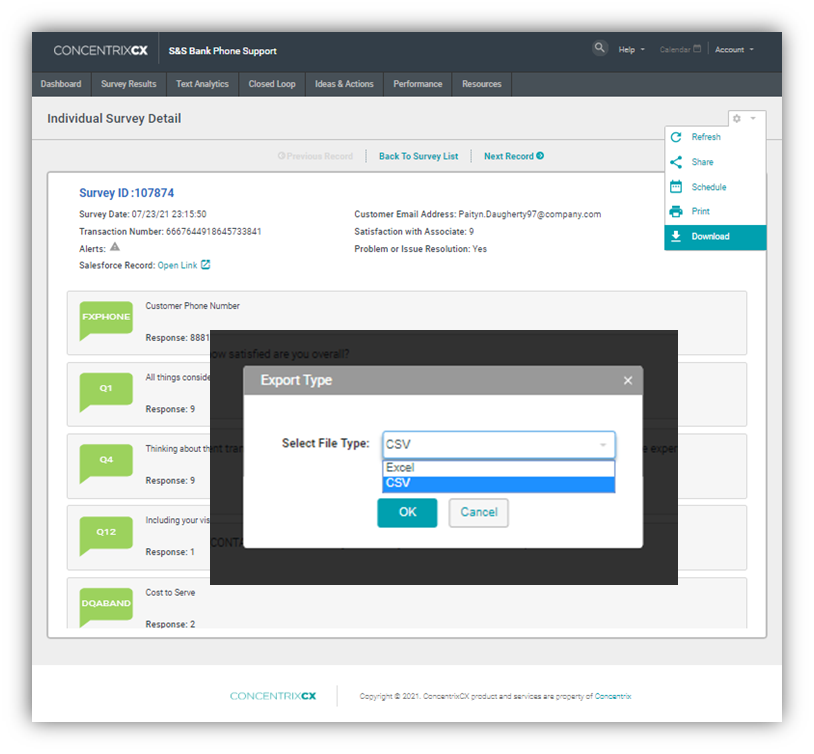
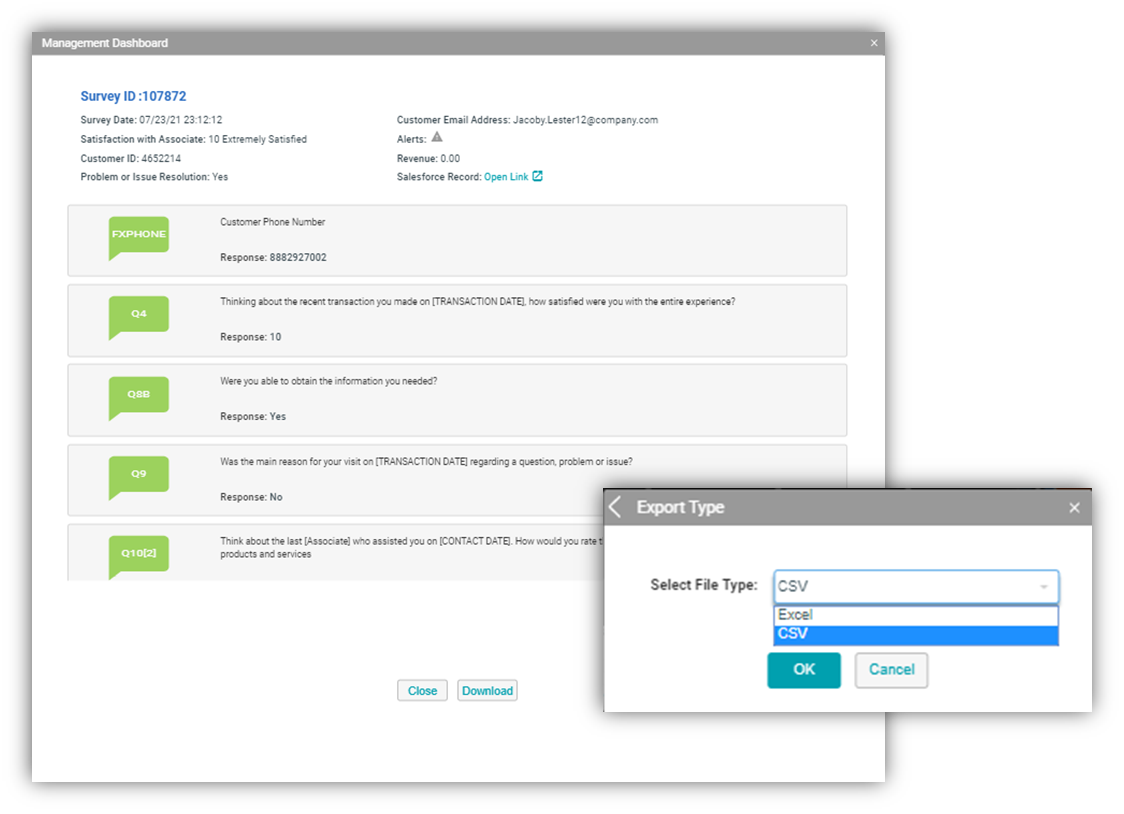
- Emails sent from the share/schedule feature will now include the sender’s email address.
- Recipients of any shared or scheduled report will now have visibility into the sender of any email received from the CONCENTRIXCX platform.
- This enhancement does not require configuration.
BUGS
FIXED: The following fixes have been implemented on the share and schedule features:
- Enables the ability for users to enter multiple email address in the To line.
- Enables the ability for users to utilize the CC line when sharing and scheduling reports for distribution to multiple users.
- Sharing or scheduling the Individual Survey Details report will now give the complete view via email. Previously, this was only displaying what was displayed in CX.
FIXED: There was a bug in the Performance Scorecards noticed when toggling between the chart view and the table view.
- If the user had selected a field from the dropdown within the chart view and then navigated to the table view, the user would be brought back to the first field available in the drop list instead of maintaining the field originally selected. This bug has been fixed and the toggle between the Performance Scorecard chart/table view is now functioning as expected.
FIXED: Category and Trend labels from the Emerging Trend Report are now displayed appropriately.